Quick Answer:
You can set up your first training plan in less than 2 minutes directly in the Erakulis app.
Just go to your fitness card and press the top right button (to create a new plan).
Context:
If you’re just getting started with Erakulis, setting up your training plan ensures your recommendations are personalized from day one and oriented to your own goals!
Step-by-Step Guide:
1. In the home/my day screen go to your fitness card
2. In the top right corner you can create a new plan
3. Choose the weekdays you want to train
4. Choose the training duration you want (range)
5. Let us know your current level of fitness for each category
6. Select the type of workout you want
7. Done, just check your calendar in the fitness cards, your trainings will be schedulled!
Common Use Case
Create your first fitness plan easily. Generate a new one every time you want to change something on your plan, past trainings will not be erased (we will just replace future workouts for the future)
Common Questions / Troubleshooting
"When finished nothing shows up": don't worry, once finished we send you back to home, you can check your plan in the calendar view.
"I want to change something (day/type/duration": just create a new one, all your presets from the previous one will be automatically filled in to it is easy for you to know what to change.
"I have a Personal Trainer using Erakulis PRO": perfect, once your personal trainer sends you his plan we will automatically replace your current plan whit the new one"
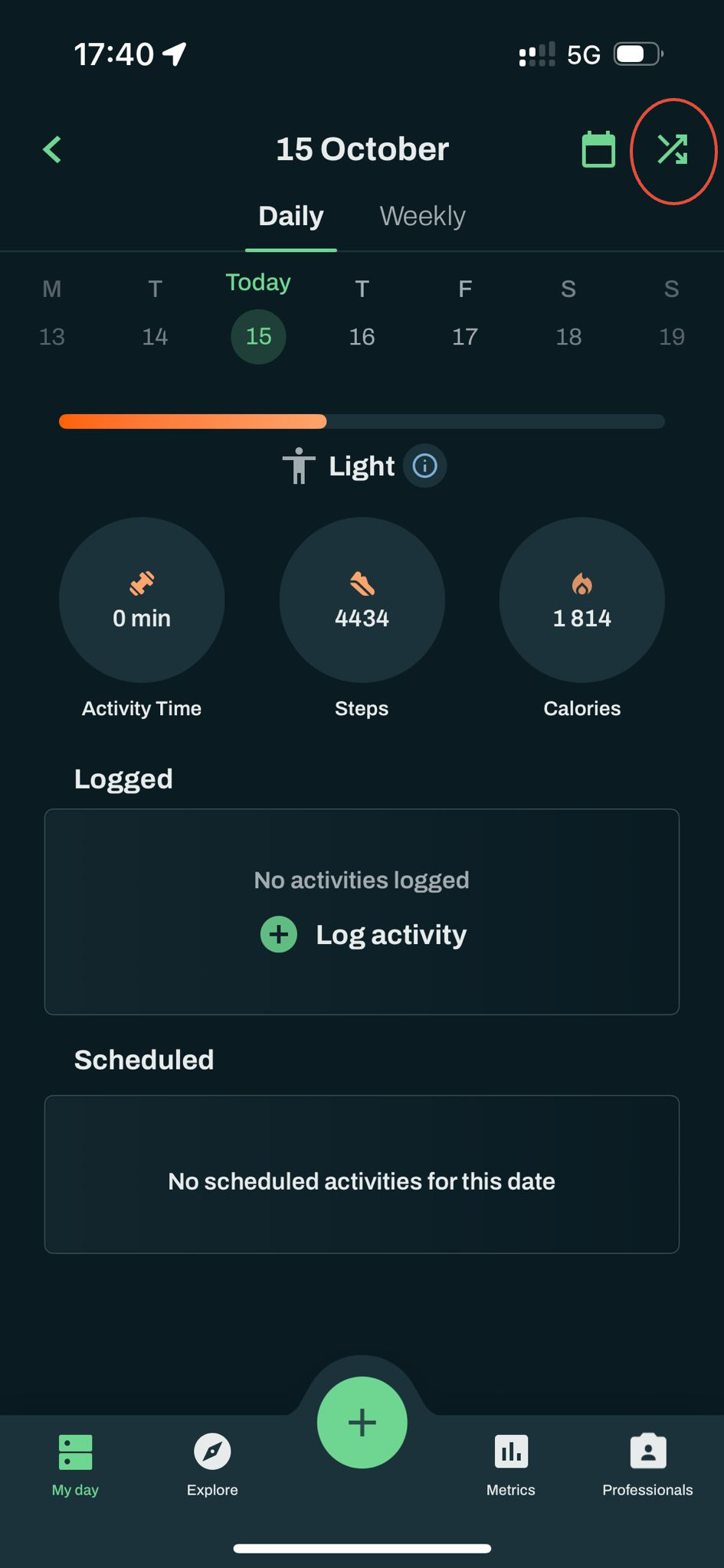
Platform Availability
This feature is currently available on iOS and Android.
? Related Articles
- How to create a Nutrition Plan
- Learn how Erakulis helps you
Last updated: 15/10/2025
Author:** Erakulis Academy Team
#Erakulis #TrainingPlan #WellnessApp #Fitness
Was this article helpful?
That’s Great!
Thank you for your feedback
Sorry! We couldn't be helpful
Thank you for your feedback
Feedback sent
We appreciate your effort and will try to fix the article





